ARDUINO
PIN DESCRIPTION
|
PIN CATEGORY |
PIN NAME |
DETAILS |
|
POWER |
Vin,3.3v,5v,GND |
Vin : Input voltage to Arduino when using
an external power source. 5V
: Regulated power supply used to power microcontroller and other components
on the board. 3.3V
: 3.3V supply generated by on-board voltage regulator. Maximum current draw
is 50mA. GND
: ground pins |
|
RESET |
reset |
Reset
the microcontroller |
|
ANALOG
PINS |
A0
, A5 |
Used
to provide analog input in the range 0-5V |
|
INPUT/OUTPUT
PINS |
Digital
Pins(0-13) |
Can
be used as input or output pins. |
|
SERIAL |
0(RX) , 1(TX) |
Used to receive and transmit TTL serial data. |
|
External interrupts |
2,3 |
To trigger an interrupt. |
|
PWM |
3,5,6,9,11 |
Provides 8-bit PWM output. |
|
SPL |
10(SS) , 11(MOSI) 12(MISO) , 13(SCK) |
Used for SPL communication. |
|
Inbuilt LED |
13 |
To turn on the inbuilt light(LED). |
|
TWL |
A4(SDA) , A5(SCA) |
Used for TWL communication. |
|
AREF |
AREF |
To provide reference voltage for input voltage. |
USES OF ARDUINO
- Serial Pins 0(RX) and 1(TX) : RX and TX pins are used to receive and transmit TTL serial data. They are connected with the corresponding ATmega328P USB to TTL serial chip.
- External Interrupt Pins 2 and 3 : These pins can be configured to trigger an interrupt on a low value, a rising or falling edge, or a change in value.
- PWM Pins 3,5,6,9 and 11 : These pins provide an 8 bit PWM output by using analogWrite() function.
- SPL Pins 10(SS), 11(MOSI), 12(MISO) ,13(SCK) : These pins are used for SPL communication.
- In-built LED Pin 13 : This pin is connected with an built-in LED, when pin 13 is high LED is "on" and when pin 13 is low its "OFF". Along with 14 digital pins, there are 6 analog input pins, each of which provide 10 bits of resolution, i.e., 1024 different values. They measure from 0 to 5 volts but this limit can be increased by using AREF pin with analog Reference() function.
- Analog pin 4(SDA) and pin 5(SCA) : These pins also used for TWL communication using wire library. Arduino Uno has a couple of other pins as explained below :
- AREF : used to provide reference voltage for analog inputs with analog Referance() function.
- Reset Pin : Making this pin Low, resets the microcontroller.
TYPES OF ARDUINO
The Arduino Integrated Development Environment (IDE) is a cross platform application (for Windows, macOS, Linux) that is written in functions from C and C++. It is used to write and upload programs to Arduino compatible boards, but also, with the help of third-party cores, other vendor development boards.
The source code for the IDE is released under the GNU Public License, version 2.The Arduino IDE supports the languages C and C++ using special rules of code structuring. The Arduino IDE supplies a software library from the Wiring project, which provides many common input and output procedures. User-written code only requires two basic functions, for starting the sketch and the main program loop, that are compiled and linked with a program stub main() into an executable cyclic executive program with the GNU toolchain, also included with the IDE distribution. The Arduino IDE employs the program avrdude to convert the executable code into a text file in hexadecimal encoding that is loaded into the Arduino board by a loader program in the board's firmware. By default, avrdude is used as the uploading tool to flash the user code onto official Arduino boards.


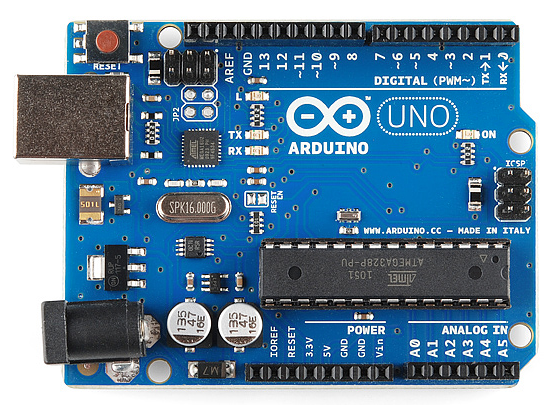






0 Comments
If you have any doubts, Please let me know